For this, you will need to Download IIS Crypto from Nartac.
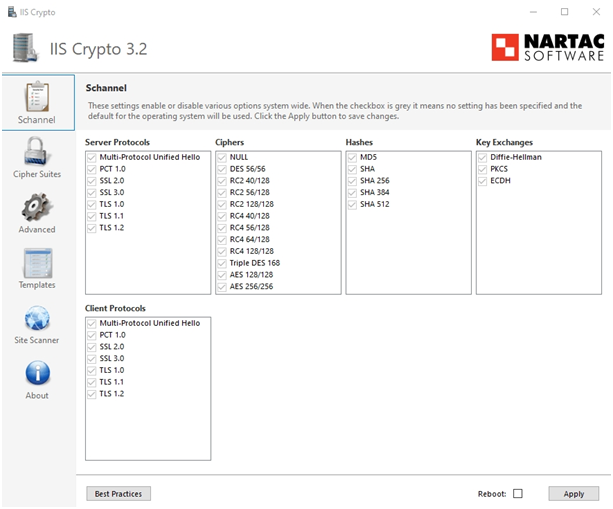
Right-click on it &Run as Administrator
On the left side of the screen, Go to Templates, from the drop-down menu Select Strict. Click to check the Reboot box & click on Apply.
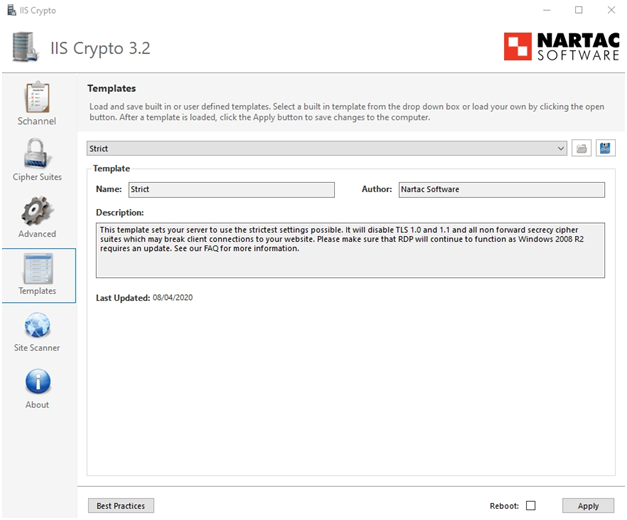
Its done.
Where You can find any Solution
For this, you will need to Download IIS Crypto from Nartac.
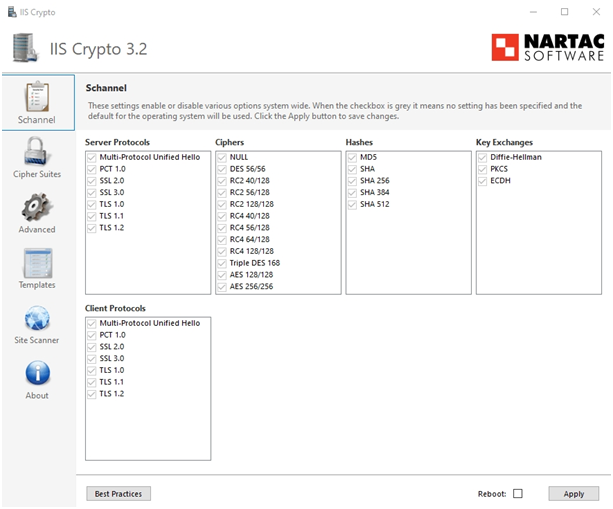
Right-click on it &Run as Administrator
On the left side of the screen, Go to Templates, from the drop-down menu Select Strict. Click to check the Reboot box & click on Apply.
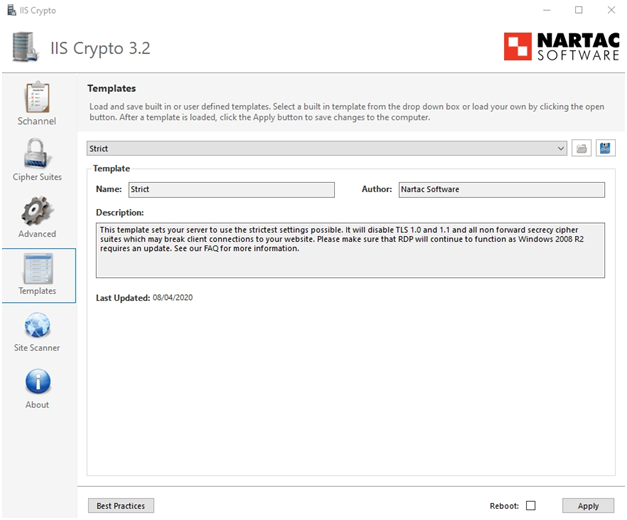
Its done.