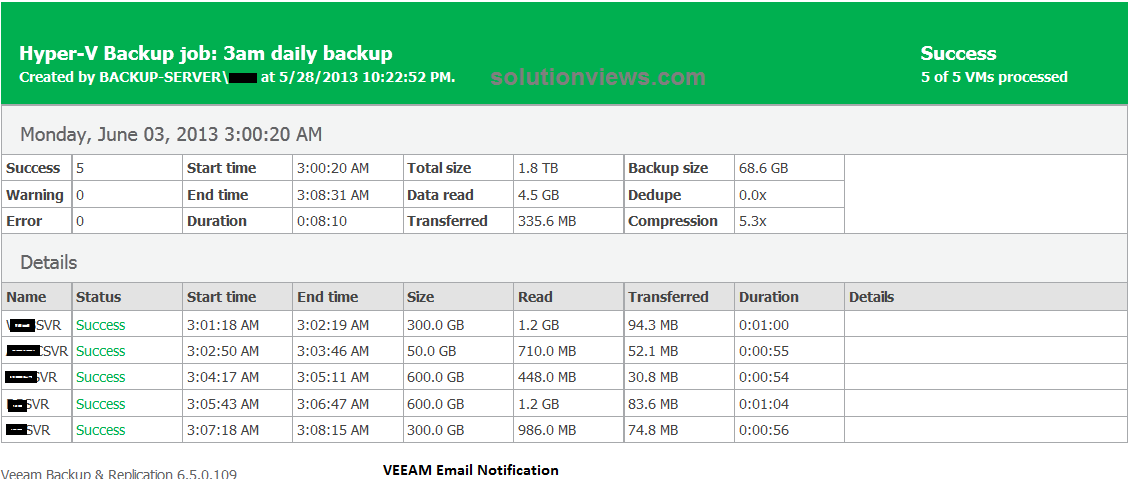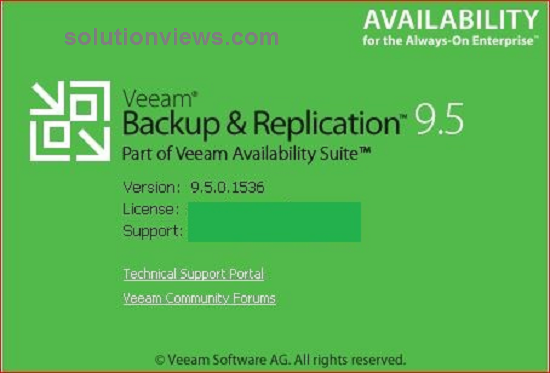Problem:
How do I delete a busy NetApp storage snapshot that was created during a failed Veeam Storage snapshot backup?
Solution:
1. Configure the privilege mode.
set -privilege advanced
2. Demonstrate the volume you wish to eliminate
lun show -vservercrp_svm -volume VeeamAUX_crp_vol01_Backup
3. Indicate the volume from which the flexclone was extracted.
lun show -vservercrp_svm -volume crp_vol01
4. Deactivate the volume to be deleted:
vol offline -vservercrp_svm -volume VeeamAUX_crp_vol01_Backup
5. Remove the volume from the computer
vol delete -vservercrp_svm -volume VeeamAUX_crp_vol01_Backup
6. Navigate to the graphical user interface and remove the snapshot.