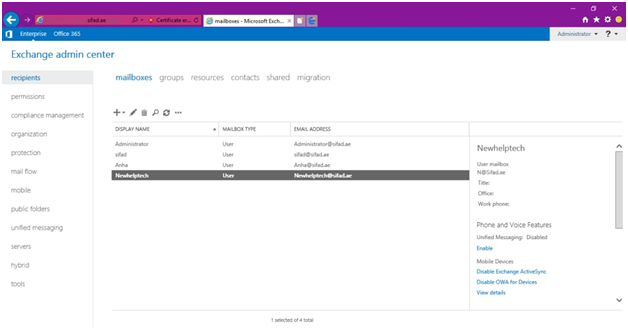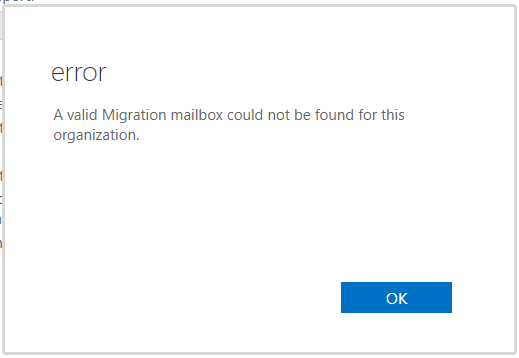In exchange server 2016 to remove a mail bank or a mailbox the user connected to the active directory is removed as well. Well in some cases, the user just wants to remove the mail bank and not his active directory. So, here you will know how to do that:
Step 1:
Only disabling the mailbox will delete the mailbox only while retaining the user account. To do that, go to the Exchange admin center and open the recipient’s tab which will lead to the mailboxes tab. That will show you all the mailboxes and u can disable the one you want.
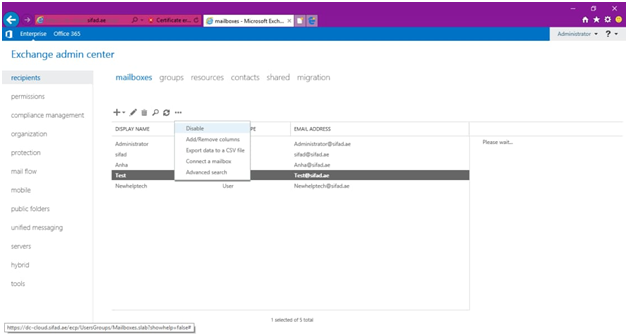
Step 2: on selecting disable, a confirmation or u can say a warning will be given to which you have to select yes.
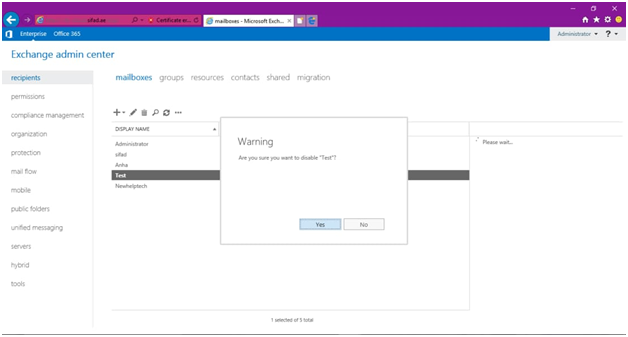
Step 3: After selecting yes you will see that particular mailbox disappearing from the list. It will be deleted when log-in period expires.