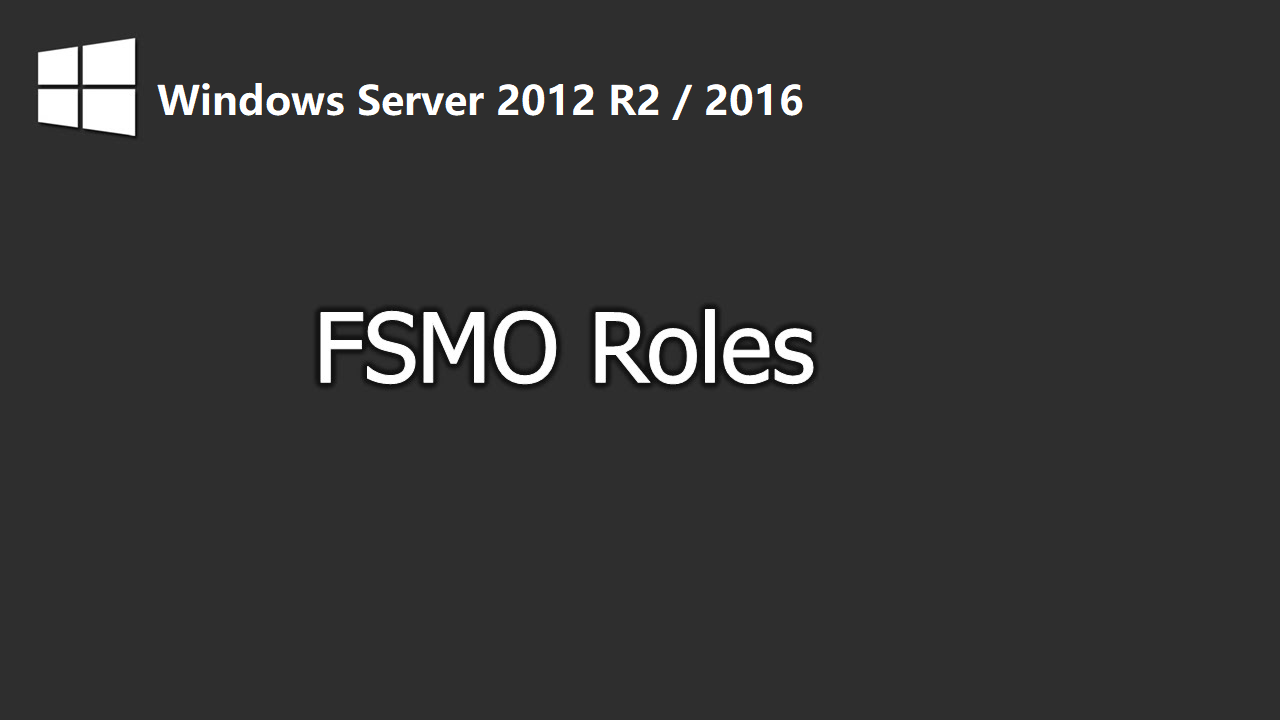In this article, I will show you how to transfer FSMO roles from Primary Domain Controller to Additional Domain Controller. This can be performed in a variety of ways but I will do more using the graphical user interface (GUI), Windows PowerShell, and NTDSUtil.
To start the transfer of FSMO roles, We will consider that DCs that already have roles are active in an infrastructure. Otherwise, if a DC holding an FSMO role is no longer online and active, then we have to perform the seize method instead of a simple method of transfer.
Before we start to move roles, We need to know that where the FSMO roles are active in the Domain Controllers.
Transfer FSMO roles by using the GUI
For transferring domain-specific FSMO roles, which are RID Master, Infrastructure Master, and PDC Emulator, You must have to follow the steps below.
First, open the console of Active Directory Users and Computers, Then right-click on the domain, and then click on Operations Masters. there will the three FSMO roles on each tab.
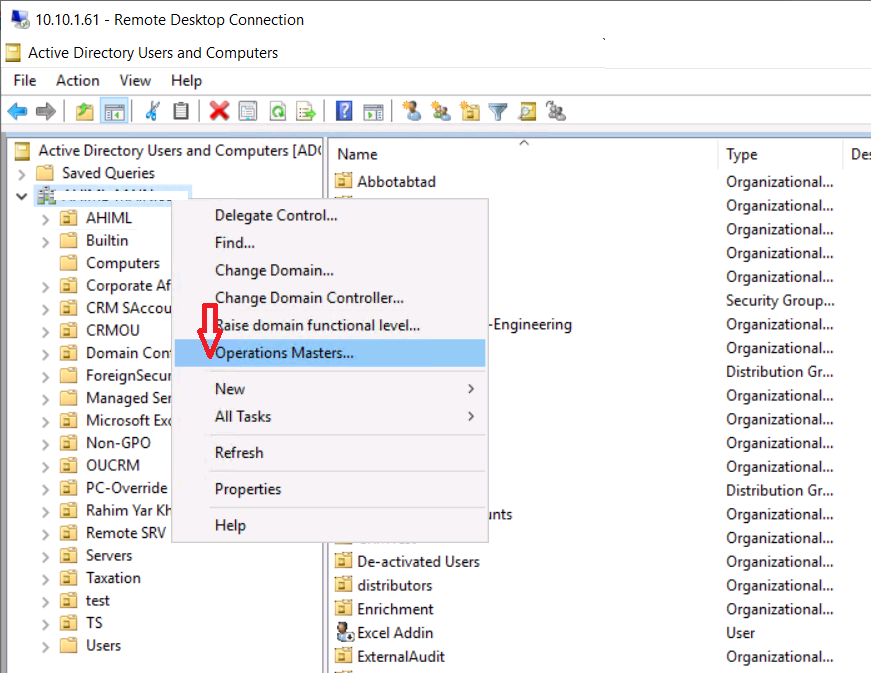
For transferring three FSMO roles to another Domain Controller, click Change and confirm the desired action.
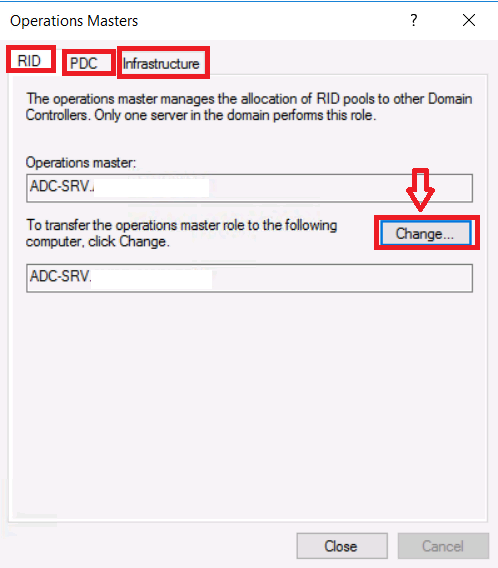
For transferring the forest-specific FSMO “Domain Naming Master” role, please follow the below steps.
The open console of the “Active Directory Domain and Trusts“, then right-click and select Operations Masters. If you are not connected already with the DC you have to transfer the role, then you just need to click on Change Active Directory Domain Controller on the same window.
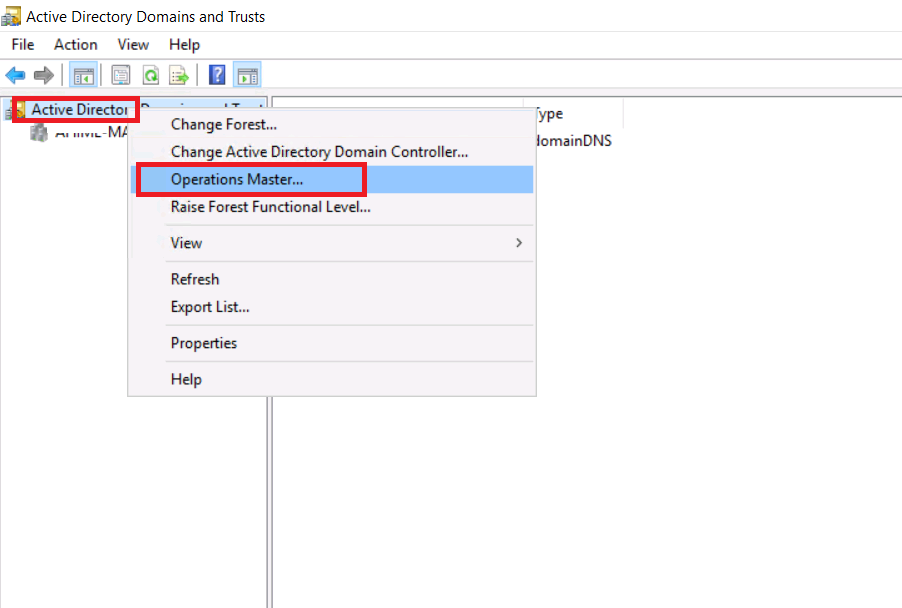
Same way as above, you can see which domain controller is the current role holder, Now click on the button “Change” it will transfer the role to another DC.
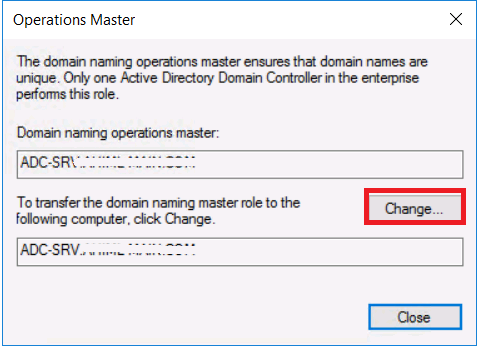
For transferring the forest-specific FSMO “Schema Master” role,
Follow the below steps.
Open the “CMD” command-line window with administrator rights, type the command mentioned below to register the AD Schema snap-in.
regsvr32 schmmgmt.dll
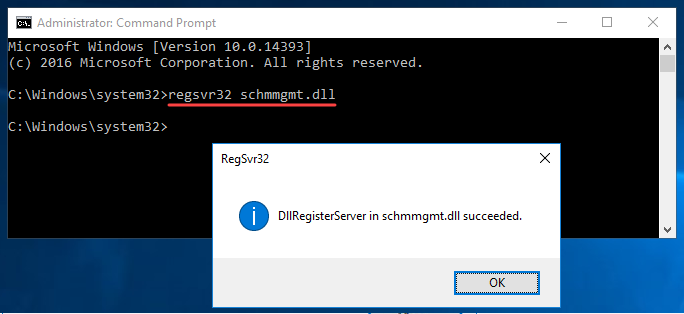
After this, open an MMC console, select from the Available Snap-ins menu, add the Active Directory Schema console.
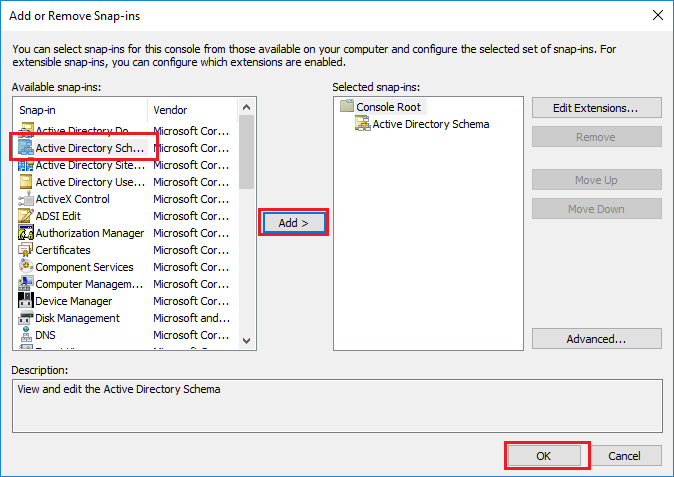
Now, right-click on “Active Directory Scheme” and then click on Operations Masters. Transfer the role by clicking on the Change Active Directory Domain Controller option on the opened window.
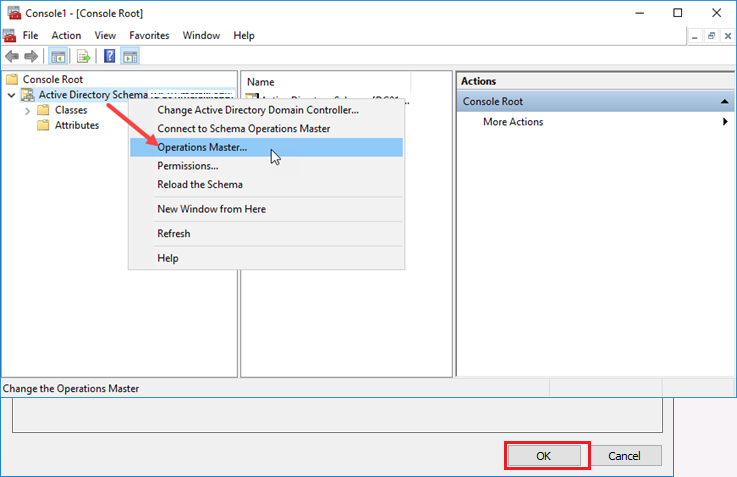
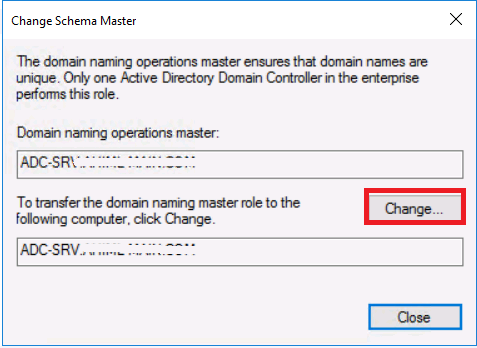
Thank you Very Much 🙂