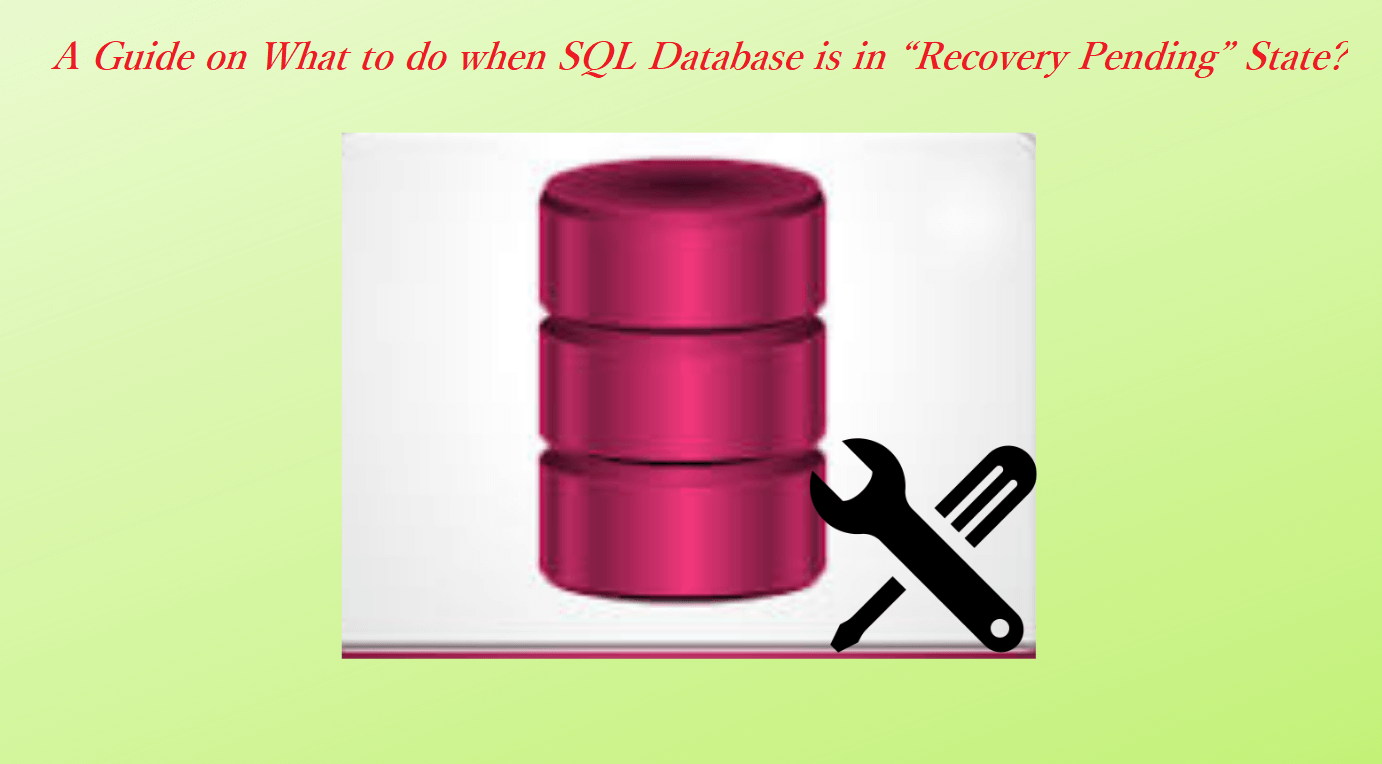SQL database is a vital tool for organizations dealing with larger databases, however, while managing SQLthere may be many difficulties encountered by DBAs (Database Administrators). A very common issue is SQL showing “Recovery Pending” status after the failure of a restore attempt.
Reasons for “Recovery Pending”
- Sudden Shutdown of SQL: When the SQL database could not should down properly, leaving behind some uncommitted transactions and due to this sudden shutdown the deletion of log files for an active transaction occurred.
- Migration of Log files: User follow the practice of moving log files to new locations of drive to enhance the performance of SQL server, it leads to corruption of log files, putting SQL server in “Recovery Pending” state.
- Low Storage: Due to low space available on hard disk, the process of recovery of database does not proceed.
- MDF File Corruption: The MDF database files can be corrupted following many reasons like virus attack, hardware failure, disk subsystem issues, platform issues or similar reasons.
- Hardware failure: Many users also encounter hardware failure, like hard drive running low on storage, this may create startup issues as well.
States of SQL
When files in SQL get damaged or corrupted, it leads to an inconsistent state. States are decided on the basis of the severity of the issue. Some of the states are:
- Online State: While performing any query, any file is damaged, but then database is working fine and stays online.
- Suspect State: This stage shows that transaction log is damaged andthe transaction rollback or recovery has failed.
- Recovery Pending State: It is different from the above two mentioned. In this state the SQL server requires database recovery but for some reason, the recovery is not executed.
How to get rid of the “Recovery Pending” state?
There are two methods in this regard.
Method 1: Initiate Forceful Repair by Marking Database in Emergency Mode.
Emergency Mode: The database is in a read-only state and only users with administrative privileges can log in, the rest all are restricted.
Before you begin, check the state of the SQL database by this command.
SELECT name, state_desc from sys. databases GO
Now execute these queries and the issue will be resolved.
ALTER DATABASE [DBName] SET EMERGENCY;
GO
ALTER DATABASE [DBName] set single_user
GO
DBCC CHECKDB ([DBName], REPAIR_ALLOW_DATA_LOSS) WITH ALL_ERRORMSGS;
GO
ALTER DATABASE [DBName] set multi_user
GO
Method 2: Detach the Main Database and Reattach it after Marking Database in Emergency Mode.
Execute the following queries and it will solve the error. These queries set the server free from corrupted logs and build new logs.
ALTER DATABASE [DBName] SET EMERGENCY;
ALTER DATABASE [DBName] set multi_user
EXEC sp_detach_db ‘[DBName]’
EXEC sp_attach_single_file_db @DBName = ‘[DBName]’, @physname = N’[mdf path]’
Note: Make sure to backup data before continuing with any of these processes, as If the procedure fails so you will have data safe in your hands. These methods are meant for experts only.
What to do when SQL data is inaccessible due to database corruption?
SQL database corruption can cause the inaccessibility of SQL data. Avoid manual methods if you are not a technical expert. Kernel for SQL Database Recovery is the right tool for you as It can help recover the lost data.
- Kernal is trusted by millions of customers.
- It is 100% secure.
- Offers lifetime free customer support.
- Offers money back guarantee for 30 days.
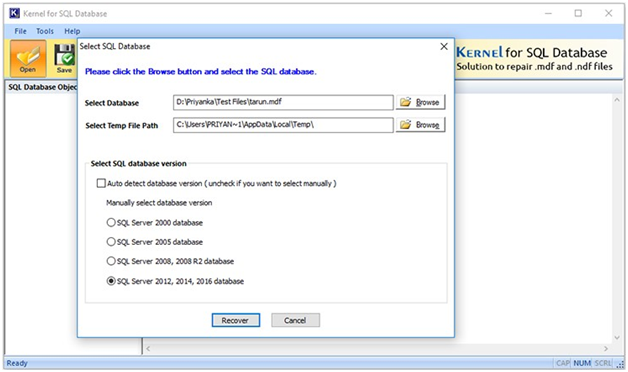
It repairs the MDF file of SQL Server and recovers data. It is an easy-to-use tool and supports all SQL versions.
SQL database errors can be encountered for many reasons making the data inaccessible. In this regard, resolving is a must and depending on your choice you can opt for the manual method or professional tools.