This will guide you about connecting your android phones directly to office 365 and downloading setup outlook and configuring apps.
- A wipe should be released by IT team which will clean any existing management applications like air watch.
- Surety of removal of all management apps is important before next step. If not, follow us.
- You have to manually delete airwatch agent app.
- Download intune company portal from google play store.

5- Open up the app after installation

6- Sign in with your mycompany.com email address and carry forward by clicking next

7- Click Continue

8- Click Continue
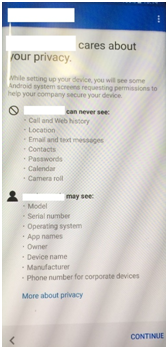
9-Click next
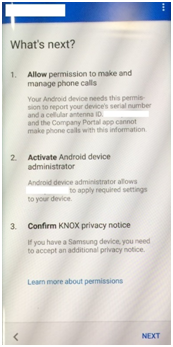
10- Allow the permission pop up and carry forward by clicking next
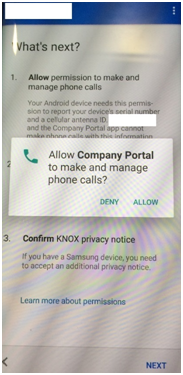
11- Click activate
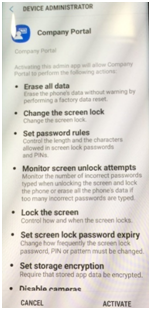
12- Click done
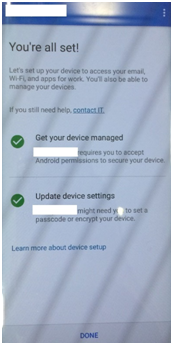
13- Open Microsoft outlook
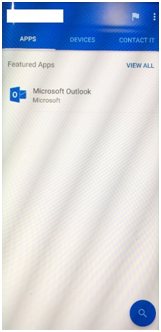
14- Select View in google play

15- Click install
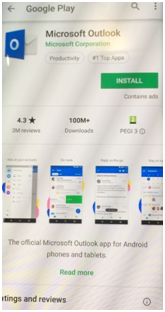
16- Click open
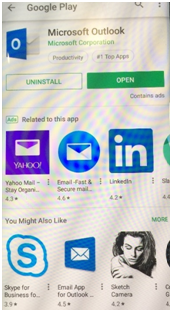
17- Get started
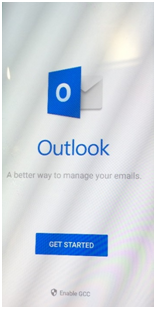
18- If there is any other address than yours (mydomain.com in picture) uncheck it and proceed to add yours MyCompany email address.
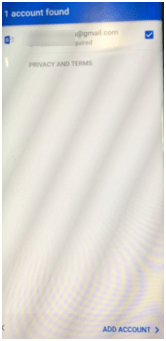
19- Login by giving your password and then click sign in.
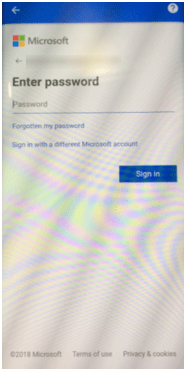
20- Then create a pin according to the prompt
8 alphanumeric characters minimum
1 capital letter minimum
1 special character minimum.
How to configure downloaded applications?
Business Skype:
- Click skype for business to open
- Allow all permissions to app.
- Enter you’re my company email address on sign in screen.
- Press blue right arrow button after filling up your phone number.
Microsoft edge:
- Click Microsoft edge to open it
- Enter your my company email address inside blue rectangle on sign in screen.
- Do not share you browsing history with Microsoft so click NOT NOW for that.
- Allow all permissions to app by clicking allow.
Outlook:
- Pass code popup will appear after at least 8 hours of your initial log in to outlook. Create pass code fulfilling these rules:
- 8 alphanumeric characters minimum
- 1 capital letter minimum
- 1 special character minimum.