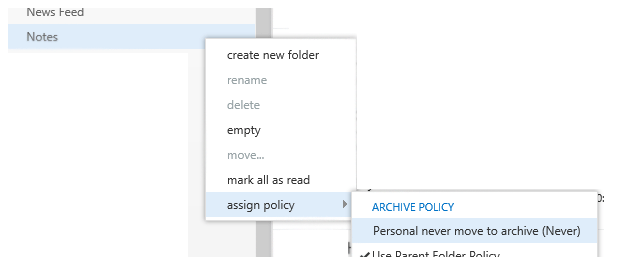Don’t Archive Notes
The good news is that there is a simple way for your users to indicate that the notes folder should not be archived.
Step 1
Go to Compliance Management, then Retention Tags in the Exchange Admin Center.
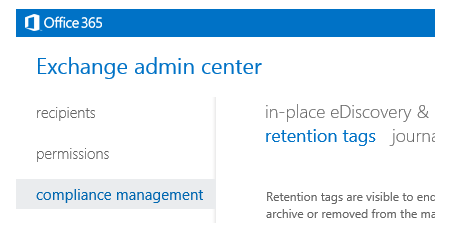
Step 2
Add a “Personal Never Move to Archive” retention tag.
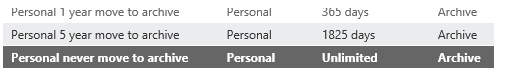
Step 3
Now for the user, go to your Settings and into Options under OWA.
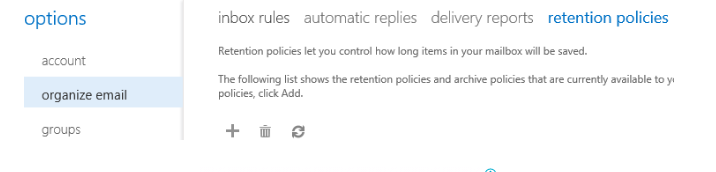
Step 4
You can then add the “Personal never move to archive” tag.
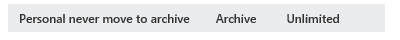
Step 5
Return to your inbox and right-click the “Notes” folder to assign the new policy.