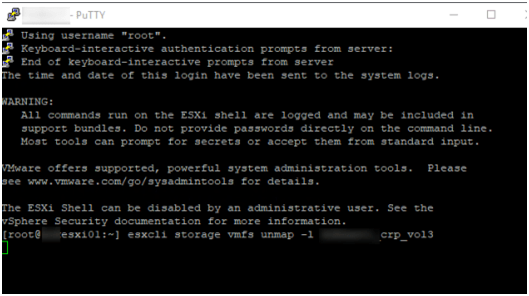NetApp LUN does not show the space that is freed when documents are deleted of VMware, so a mismatch of data is seen on NetApp LUN and VMware.
In order to resolve this issue, the Datastore having a problem must be identified first.
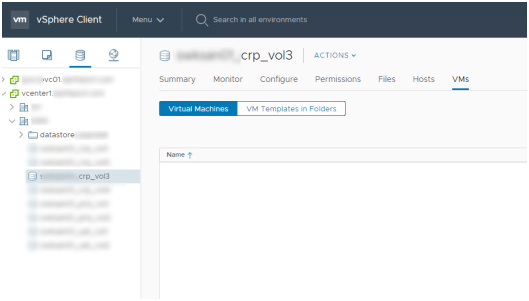
Then the command below needs to be run in NetApp cli. It shows the status of the space.
lun show -vservercrp_svm -volume crp_vol3 -lun crp_vol3 -fields space-allocation
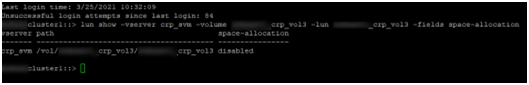
Shutdown to take the LUN offline in order to enable it. Alternatively, the VMs can be moved to another database.
Now run the command below.
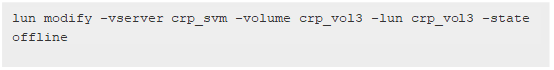
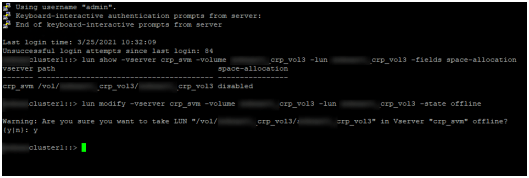
The datastore in VM will go offline
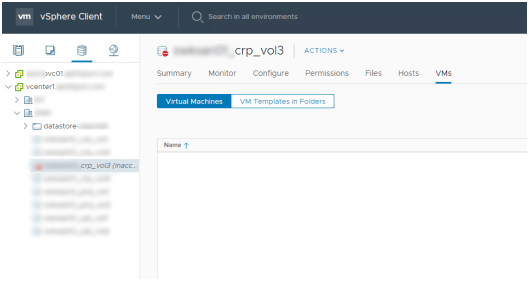
Finally, the command below will allow you to reclaim space.
lun modify -vservercrp_svm -volume crp_vol3 -lun crp_vol3 -space-allocation enabled Bring the LUN online now. lun modify -vservercrp_svm -volume crp_vol3 -lun crp_vol3 -state online Open esxcliand run the command below. This compels VMware to formulate the space in accordance with LUN. esxcli storage vmfsunmap -l crp_vol3