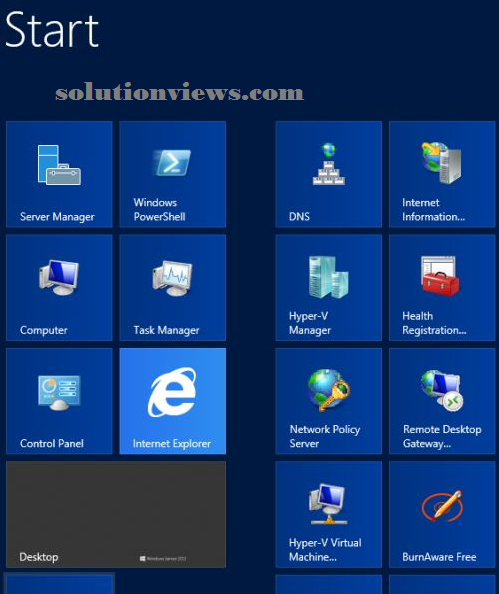Step by step Migrate DHCP Server to Windows Server 2016/2019?
It’s simple to migrate the DHCP service from the old server to the new Windows Server 2016/2019 while keeping all of the previous server’s configuration. You can easily transfer DHCP …
Step by step Migrate DHCP Server to Windows Server 2016/2019? Read More