PowerShell: Convert String to Int
PowerShell belongs to a weak, dynamic typed language class. This means you don’t need to declare variables and set specific data types before using them. When you create a variable, you don’t have any need to specify its type. PowerShell will try to figure it out on its own.
How to Convert String to Integer in PowerShell?
When you are performing various actions on a variable, PowerShell can automatically determine the variable type, but this doesn’t always work accurately. Recently, we faced a problem: the PowerShell cmdlet returns a number in a variable of String type. As a result, we cannot compare it with another variable of type Integer.
In this article, we will look at
- how to set the type of a PowerShell variable
- convert a string value to an integer.
For example, let’s create a simple variable and check its type using the GetType () method:
$a = 1
$a.GetType()
PowerShell automatically assigned the type Int32 (Integer) to this variable.
$b = “1”
$b.GetType()
If you set the value of a variable in quotation marks, PowerShell assumes it’s a string and returns a String type for it.
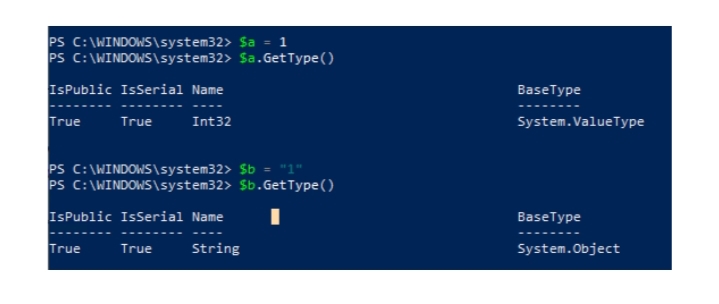
Powershell string to int
You can specify both the type of the variable and the type of the value. The following commands will create a variable containing a numeric value:
[int]$number = 1
$number.GetType().FullName
$number1 = [int]1
$number1.GetType().FullName
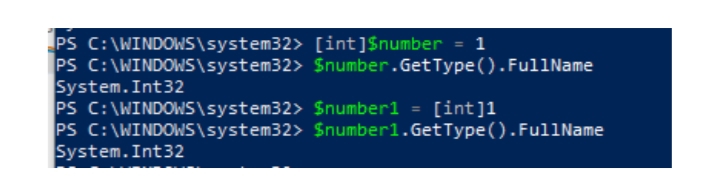
Hint. Other common data types in PowerShell:
[string]
[char] — ASCII character code
[bool] — “True” or “False”;
[int] — 32-bit number;
[long] — 64-bit number;
[decimal] — a floating-point number of 128 bits and a d at the end;
[double] — 8-bit floating-point number;
[single] — 32-bit floating-point number;
[DateTime] — Powershell datatype storing date and time;
[array] — PowerShell array;
[hashtable] — hash table;
[pscustomonject] — array of type key and value.
If you try to assign a string value to a numeric variable or try to perform other numeric operation, you get an error:
[int]$number = ‘Test’
Cannot convert value “Test” to type “System.Int32”. Error: “Input string was not in a correct format.” ArgumentTransformationMetadataException
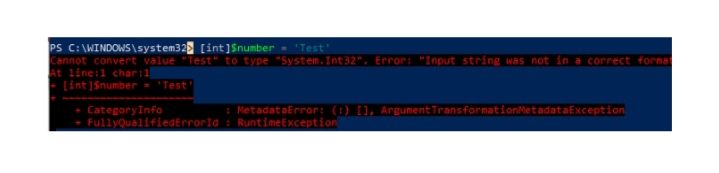
Let’s suppose you have a variable containing a string (type System.String):
$stringN = “777”
$stringN.GetType().FullName
Convert a value to the system
The easiest way to convert a value to System.
Int32 is to assign its value to a new variable with a declared data type:
$integerN = [int]$stringN
Or:
$integerN = [int]::Parse($stringN)
You can also use the -as operator:
$integerN1 = $stringN -as[int]
Or convert the data type by using the ToInt32 method of the Convert class (the second argument of the Toint32 class specifies the number system):
$integerN2 =[convert]::ToInt32($stringN)
Any of these methods convert the String variable to System.Int32 type.