The Outlook data file C:\Users\xxx\Outlook.pst has reached the maximum size. To reduce the amount of data in the file, permanently delete some items that you no longer need.
Not all users know that the maximum size of a PST or OST file in Outlook is limited. Different versions of Outlook have different limits on the maximum file size:
In Unicode, the maximum OST/PST file size for Outlook 2003 and 2007 is 20 GB; in Unicode, the maximum PST file size for Outlook 2010, Outlook 2013, and Outlook 2016 is 50 GB.
Microsoft considers this maximum PST file size to be ideal. Technically, these restrictions can be increased up to 4096 TB. However, you must consider the following criteria before increasing the maximum file size:
Outlook’s speed suffers dramatically when the PST/OST file size is enormous (more than 10 GB and 100,000 objects), the software starts slowly, and the user has a delay in reading mailbox items (particularly on HDDs; on SSDs, the performance suffers less).
The larger the data file, the more likely it is to be damaged as a result of a disc or file system malfunction (you risk losing the entire data file).
As a result, splitting a big PST/OST file into many PST archives is suggested.
Another hard restriction applies to PST/OST files in ANSI format: the file size cannot exceed 2 GB. ANSI PST files are uncommon, having only been used in previous versions of Outlook. The chances of seeing an ANSI-formatted mail archive are currently relatively slim. In Outlook, go to File > Account Settings > Data Files > Outlook Data File > Settings to see what format the PST file is in. Examine the Mailbox Mode setting. «Outlook is executing in Unicode mode against Microsoft Exchange», it says in our situation.
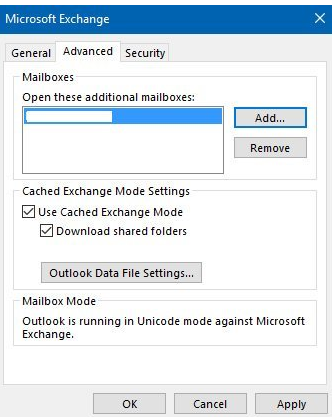
The registry can be used to set restrictions on the size of the PST data file. Different registry keys are utilized depending on the version of Outlook:
Outlook 2016:
- HKCU\Software\Microsoft\Office\16.0\Outlook\PST
- HKCU\Software\Policies\Microsoft\Office\16.0\Outlook\PST
Outlook 2013:
- HKCU\Software\Microsoft\Office\15.0\Outlook\PST
- HKCU\Software\Policies\Microsoft\Office\15.0\Outlook\PST
Outlook 2010:
- HKCU\Software\Microsoft\Office\14.0\Outlook\PST
- HKCU\Software\Policies\Microsoft\Office\14.0\Outlook\PST
Outlook 2007:
- HKCU\Software\Microsoft\Office\12.0\Outlook\PST
- HKCU\Software\Policies\Microsoft\Office\12.0\Outlook\PST
Outlook 2003:
- HKCU\Software\Microsoft\Office\11.0\Outlook\PST
- HKCU\Software\Policies\Microsoft\Office\11.0\Outlook\PST
In each of these branches, you can use the following registry parameters:
MaxLargeFileSize—the maximum size of a Unicode PST or OST file. When this threshold is achieved, Outlook prevents the file size from growing.
When the PST/OST file size is reached, it is not possible to add new items to the file, however, the file size on the disc may grow due to internal operations.
PST files in the ANSI file format have a maximum size of MaxFileSize.
The maximum amount of data in a PST file in ANSI format is specified by WarnFileSize.
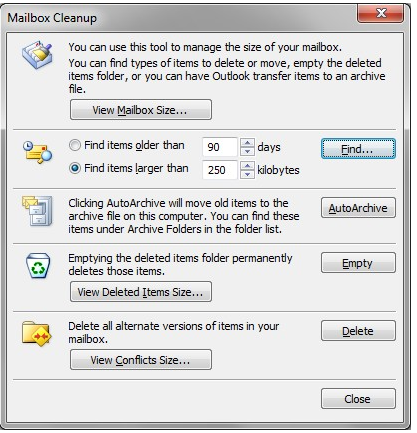
To increase the limit to the maximum PST file size, for example, up to 100 GB, open the regedit.exe, go to the key corresponding to your version of Outlook, and create two REG_DWORD parameters:
- MaxLargeFileSize—100000 (decimal) or 186a0 (hexadecimal);
- WarnLargeFileSize—950000 (dec) or e7ef0 (hex).
Restart Outlook. Now the maximum size of a PST file is limited to 95 GB, but its size on the disk can grow up to 100 GB due to internal processes.
In the Active Directory domain environment, you can manage restrictions on the size of OST and PST files using GPOs. To do this, you need to download and install the ADMX/ADML files of administrative templates for your Office version.
You can then control the PST file max size using the following policies in the section
User Configuration > Administrative Templates > Microsoft Outlook 2016 > Miscellaneous > PST Settings:
- Large PST: Absolute maximum size;
- Large PST: Size to disable adding new content;
- Legacy PST: Absolute maximum size;
- Legacy PST: Size to disable adding new content.
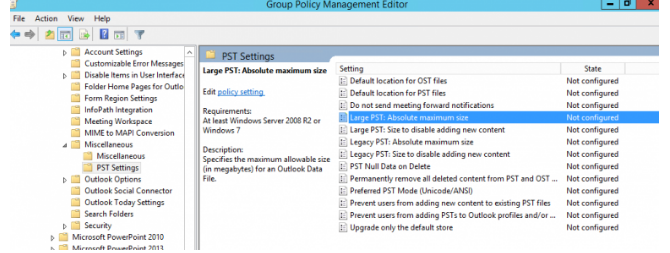
Enabling the policy and specifying the maximum size of the PST file is all that is required. The registry entry HKCUSoftwarePoliciesMicrosoftOfficeXX.0OutlookPST stores policy settings on clients.