If you don’t remove your browsing history, you’ll have to explain it to someone, according to a wise man. We’re not here to pass judgment on why you want to delete your Safari browsing history on your iPhone or iPad. There are a variety of reasons why someone might desire to delete their browser’s browsing history. The purpose of this article is to explain how to delete the browser history on an iPhone or iPad without leaving any traces.
How can I delete Safari’s history?
1-Open Safari on your iPhone, iPod, or iPad.
2- On the iPad, tap the upper-left corner of the screen to access the side menu.

3- Choose history
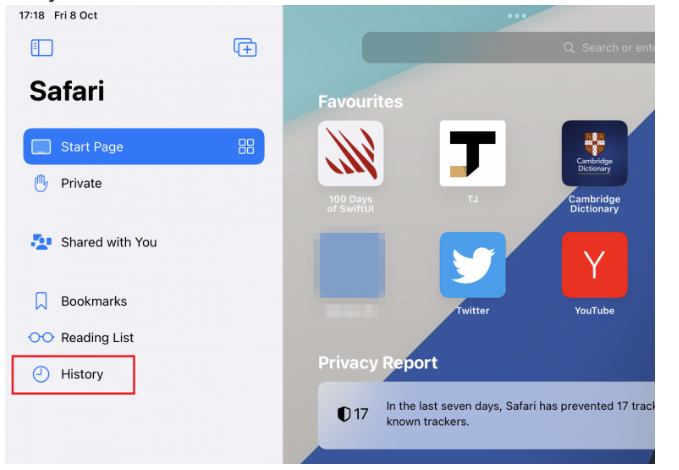
4- On iPhone, press the button with a book icon on the toolbar.
5- Tap the button with a clock icon. That is your Safari history button on your iPhone.
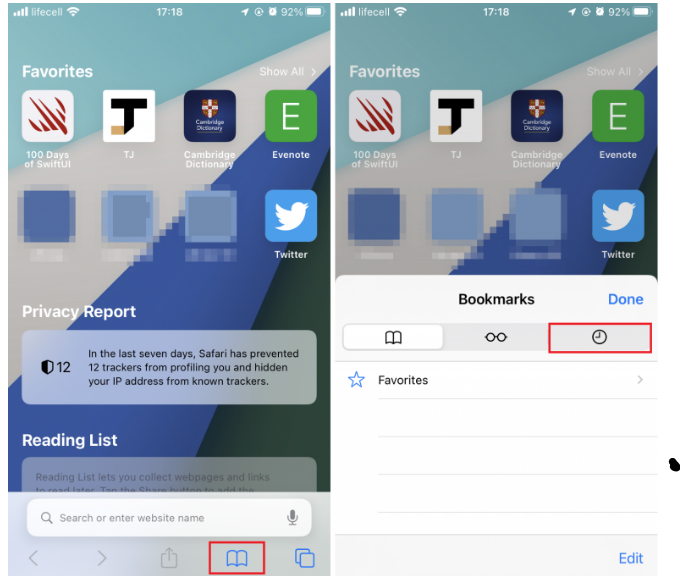
6- Then, press the Clear button.
7- Choose a time frame for which you wish to delete Safari’s browsing history. “All time” (the entire history), “Today and Yesterday,” “Today,” and “The last hour” are the options.
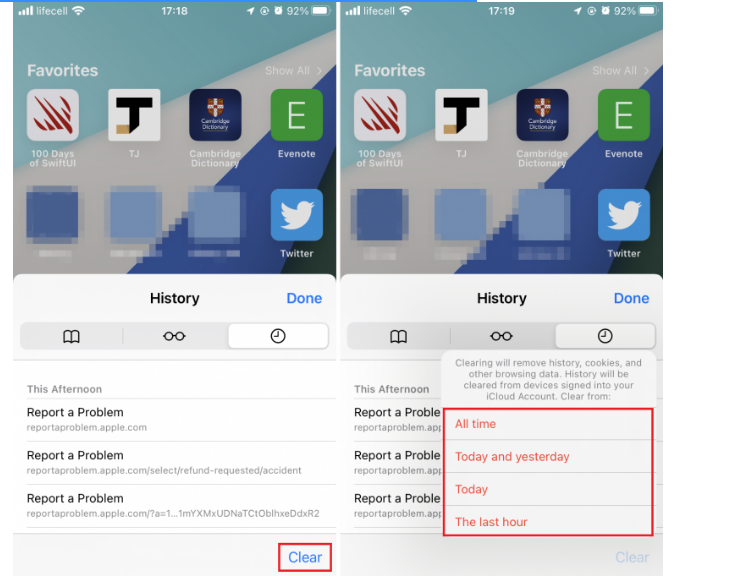
That’s how you clear Safari’s browsing history. It’s worth noting that erasing the browser log eliminates it from all of your Apple ID-enabled devices. In other words, cleaning the browsing history on an iPad also clears the browsing history on an iPhone.
Tip: You can’t ask Siri to erase your browsing history for reasons unknown to humanity. “I’m not sure I understand,” the assistant will say instead of doing its duty.
Another Way to Remove Safari History from Your iPhone
Safari’s browsing history can easily be cleared using the Settings app.
- Go to Safari in the Settings app on your iPhone or iPad.
- Find the Clear History and Website Data option by scrolling down the list of available settings.
- Tap the Clear History and Data button to confirm the action.
Cannot Clear Browsing History in Safari on iPhone Because the Button is Grayed-out
If you have a device that is administered by your employer and has restrictive standards, or if your parent or caregiver has set up Screen Time with content restriction guidelines, iOS will not let you wipe your browser history. If you use Screen Time to regulate your device usage habits, the clean history button in Safari will likewise become greyed out. Before cleaning the browsing history in Safari on iPhone or iPad, disable the content restriction under the Screen Time settings.