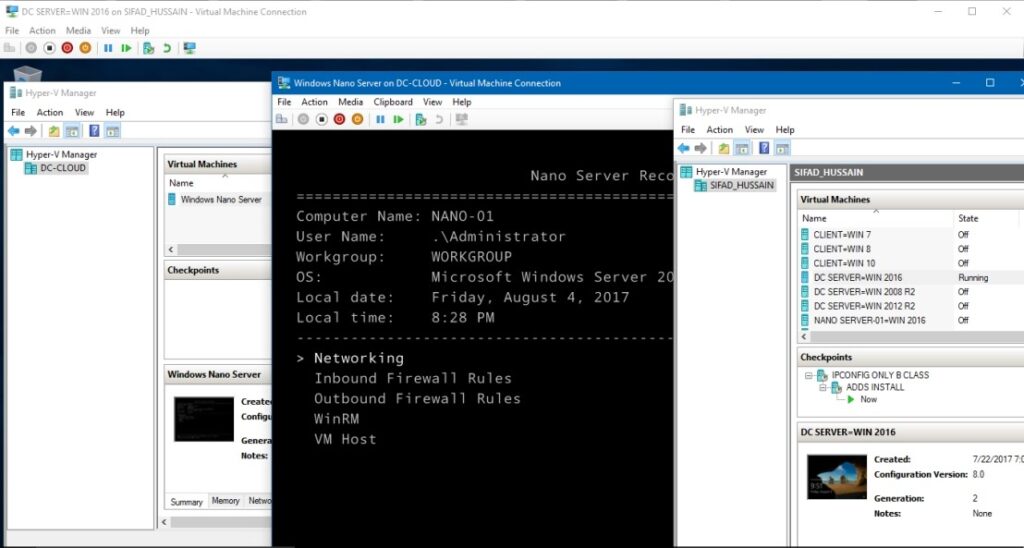A new Hyper-V feature is now available on Windows 10 & Windows Server 2016 to help doing clustering tests without having to have access to physical infrastructure. It is called Nested Virtualization and it’s a very helpful feature.
Nested Virtualization is pretty confusing if told verbally, it runs a VM with a Hyper-V host inside a VM with Hyper-V host. Lets see how it works to gain clarity.
1- Open Start menu, click on Server manager. In dashboard, click on Add roles and features
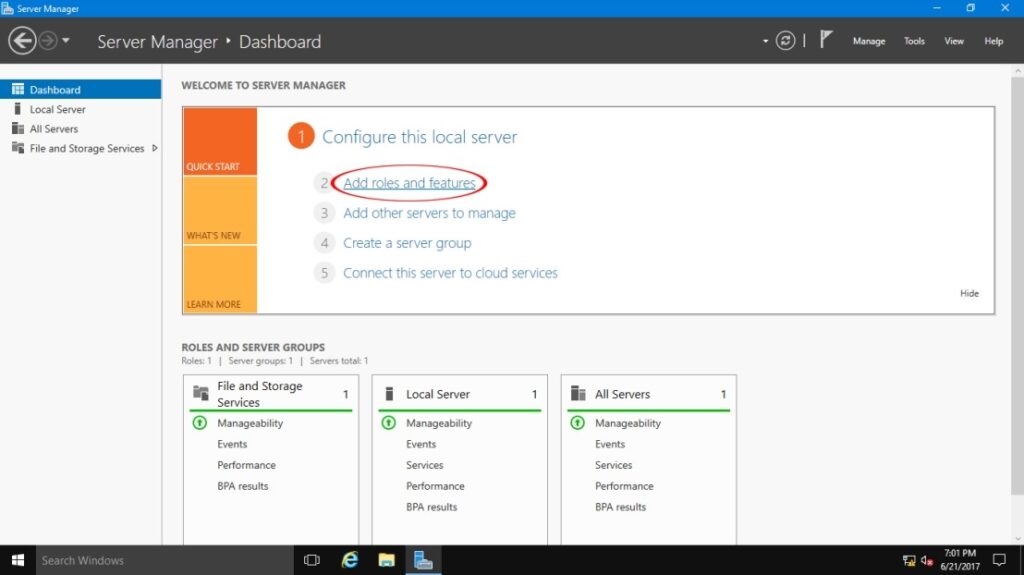
2- Now Before you begin, click on Next. Select the first option Role-based or feature-based and click Next.Installation.
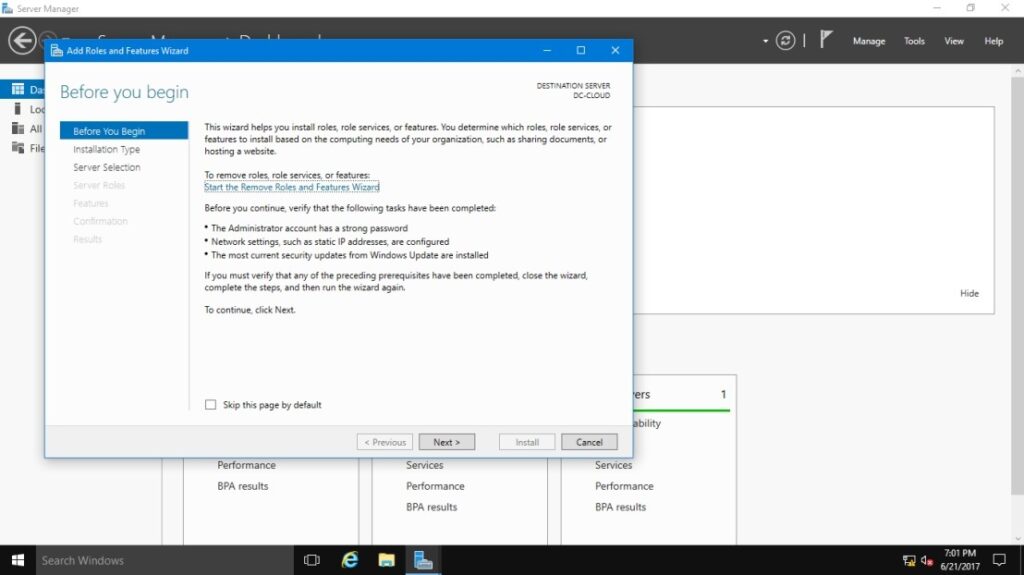
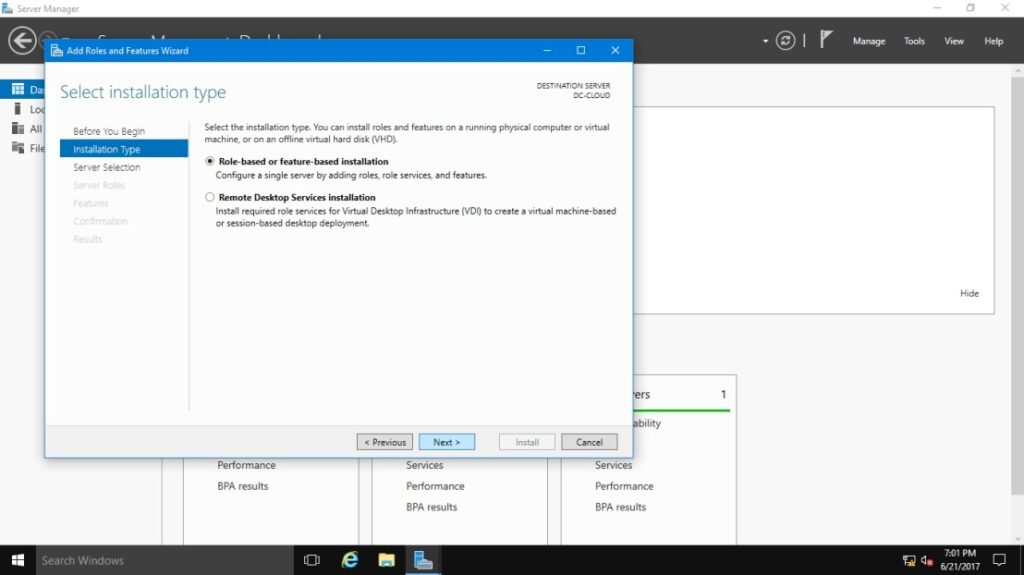
3- Now Before you begin, click on Next. Select the first option Role-based or feature-based and click Next.Installation
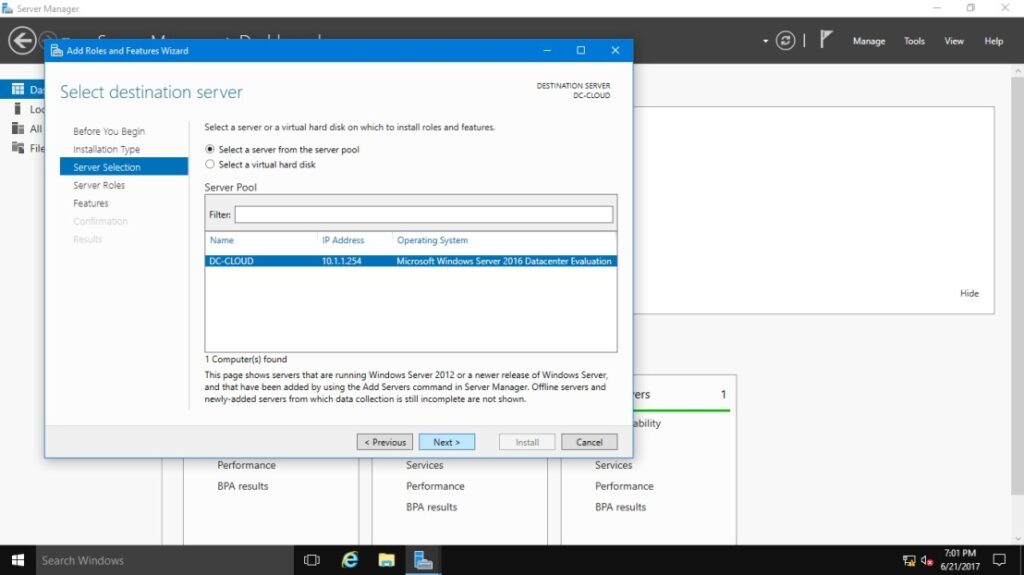
4- Now Add features that are required for Hyper-V”. Check if the management tools is turned on and select Add Features, now click Next
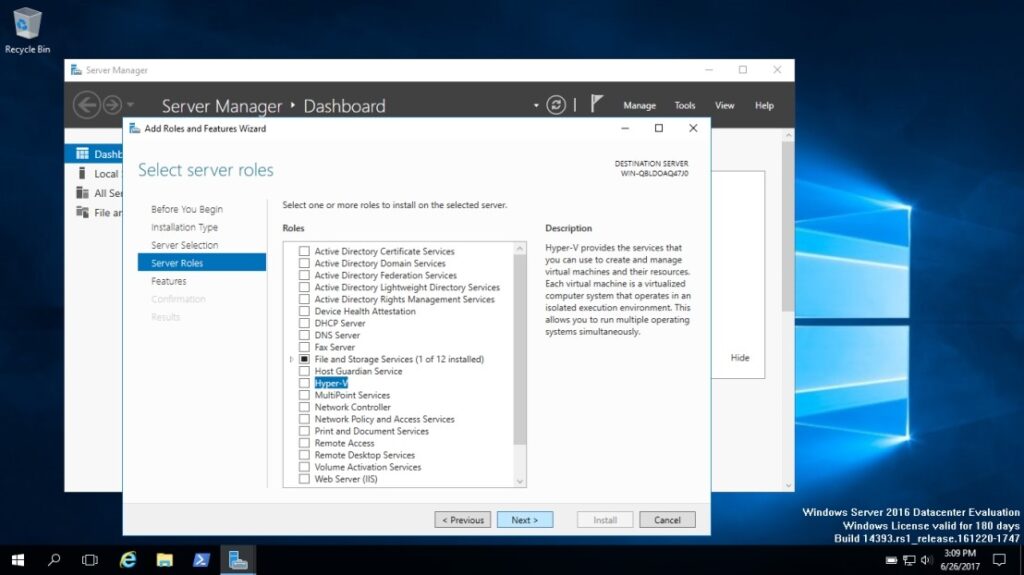
5- This error pops up when you try installing Hyper-V role on a VM without enabling Nested Virtualization.
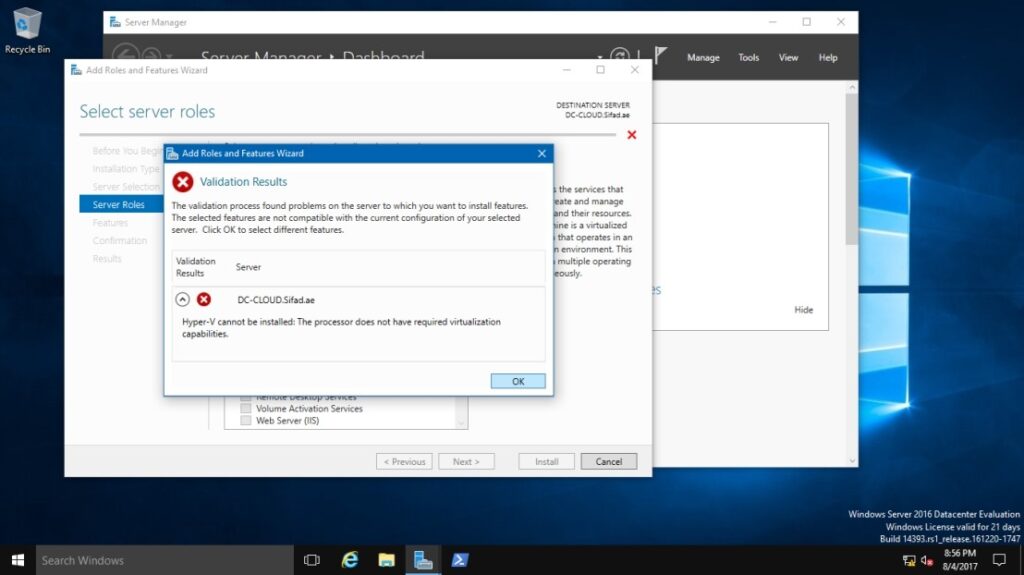
6- Keeping VM off, we enable virtualization extension by executing the command that will help run Hyper-V in the VM inside the VM host. The command is to be run in Windows PowerShell with administrative privileges.
Set-VMProcessor -VMName “DC SERVER=WIN 2016” -ExposeVirtualizationExtensions $true
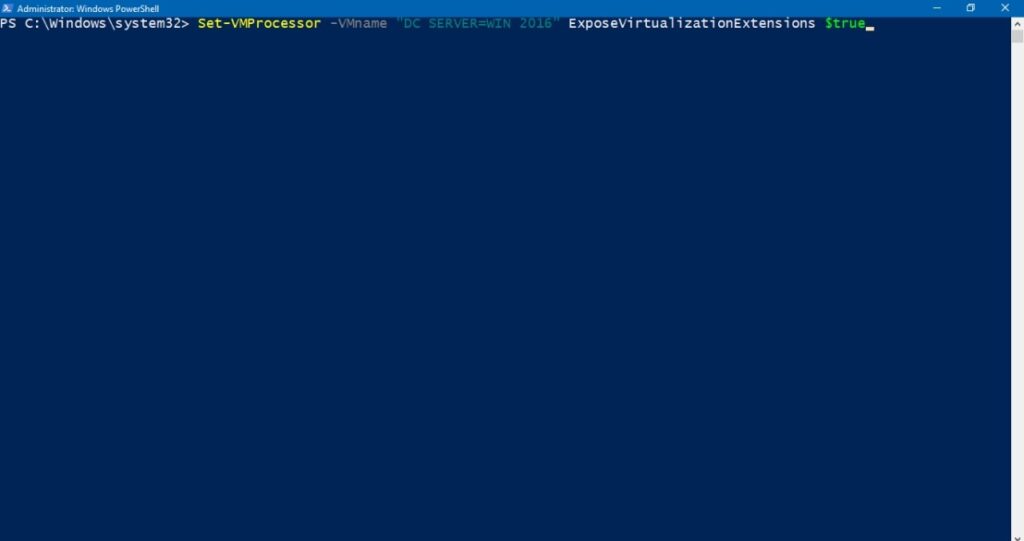
7 – Now, enable the MAC address spoofing by this command
Get-VMNetworkAdapter -VMName “DC SERVER=WIN 2016” | Set-VMNetworkAdapter -MacAddressSpoofing on
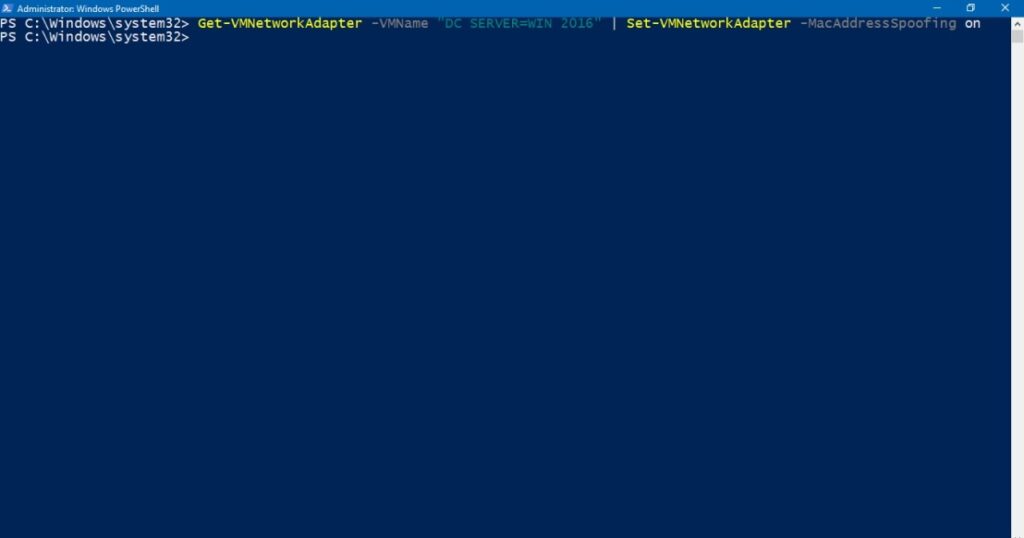
8- Now, VM is enabled to run Hyper-V
You can install Hyper–VRole by Server Manager or there are two PowerShell Commands for this purpose. They are
Install-WindowsFeature –Name Hyper-V –ComputerName Sifad-Server –IncludeManagementTools –Restart
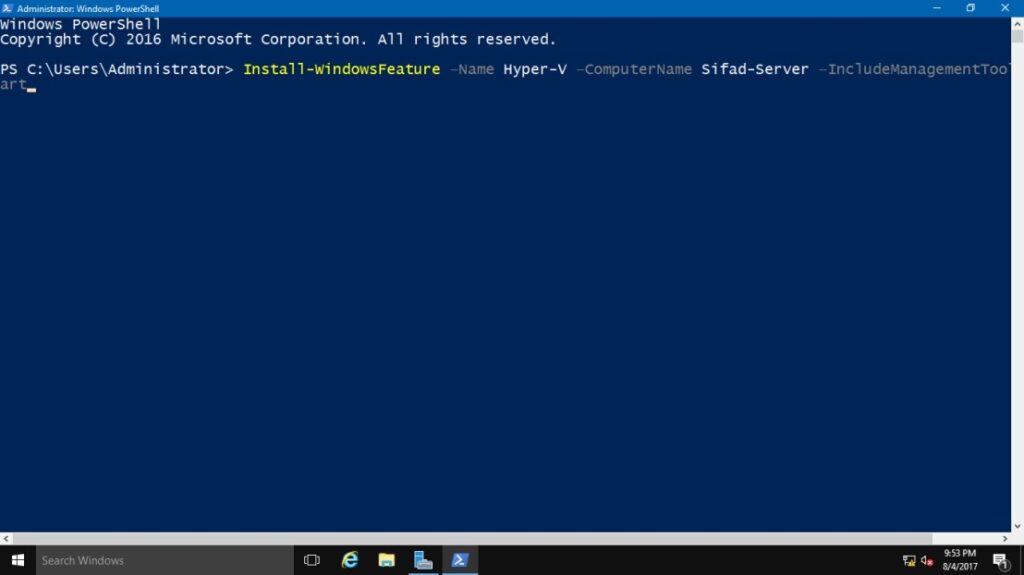
After the installation, to apply the changes you need to restart VM.
9- Since now you are able to launch Hyper-V manager from Server Manager. For this, on the dashboard, open tools & click on Hyper-V manager.
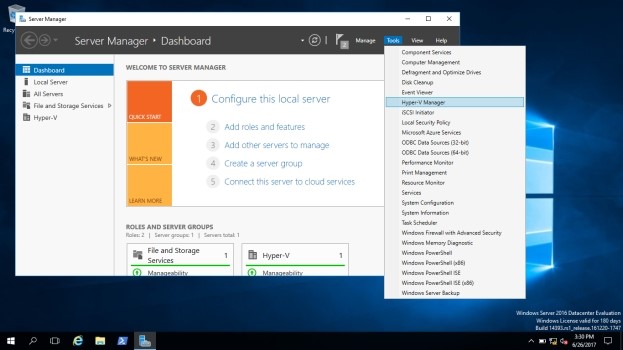
10- This is Hyper-V manager
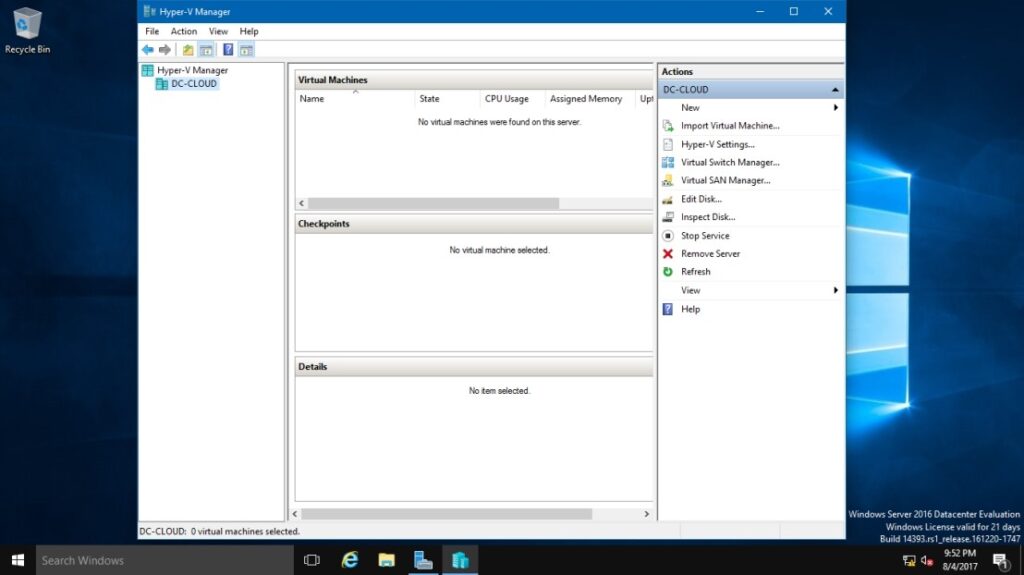
11- This snapshot displays the VM known as Windows Nano Server, it is running Inside a VM known as DC-Cloud Server which is running insides Window 2016’s Hyper-V.